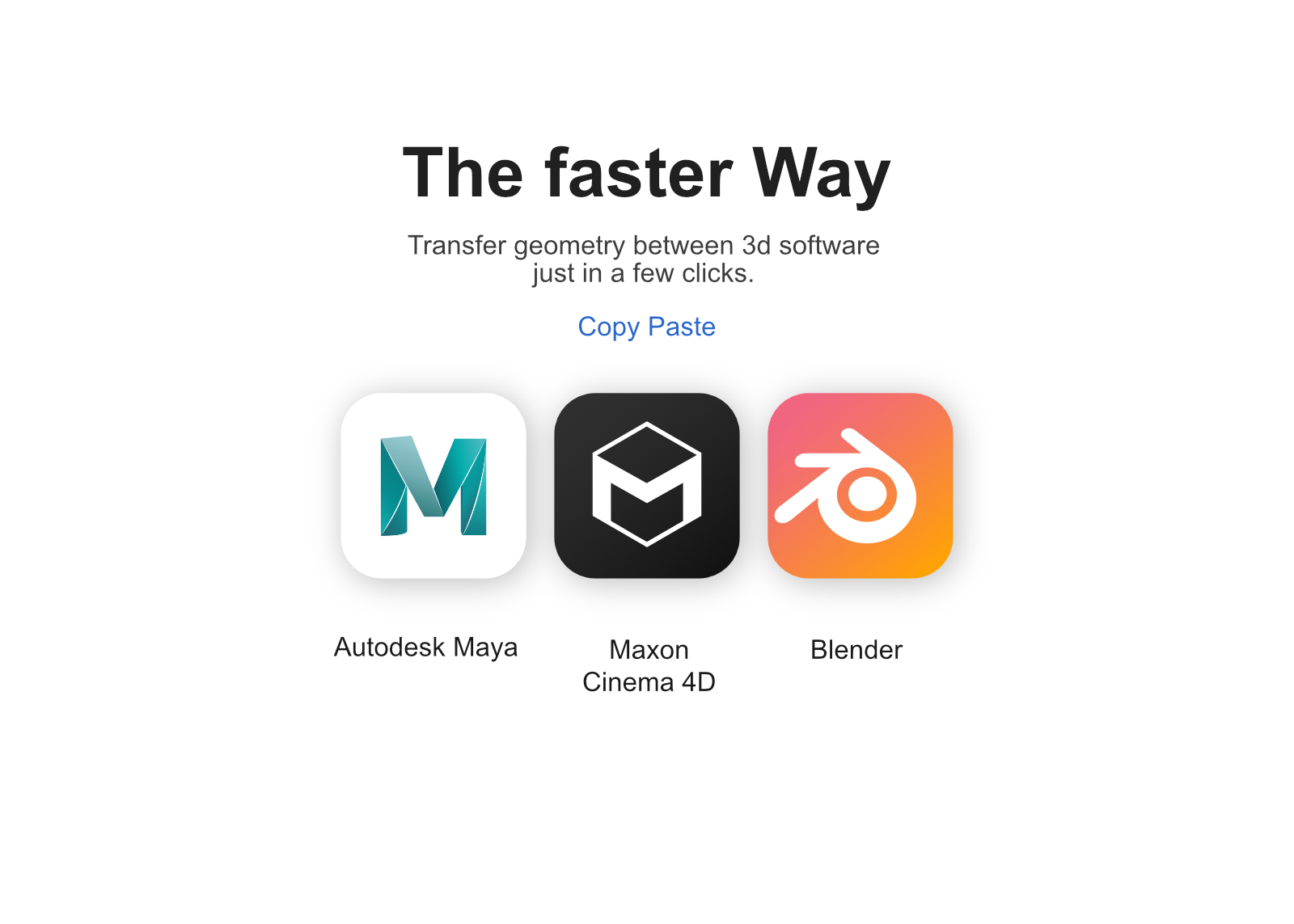
DEPRECATED – Use ID-Tools instead!!!
Quick CopyPaste – this is small tool which allow you transfer geometry between software like Autodesk Maya, Maxon C4D, Blender 3D
Software version:
Maya 2014-2021 ( Python 2)
Maya 2022+ ( Python 3)
Blender 2.83.5, 2.93.4
Maxon C4D R24, 25
C4D has some issue with Exporter. If you have any problem with CopyPaste, after start c4d to do export any object to obj file, after that copyPaste will work properly. ( Going to have conversation with c4d devs about this bug)
Installation:
Maya – you have to be copy ‘quickCopyPaste.py’ file to maya script folder and then you can use this two script for create your shell button or hotkeys: —— Shelf button – export ——import quickCopyPaste as cpreload(cp)cp.exportObj()
—— Shelf button – import ——import quickCopyPaste as cpreload(cp)cp.importObj()
Maya 2022 ( Python 3) – you have to be copy ‘idTools.py’ file to maya script folder and then you can use this two script for create your shell button or hotkeys:
—— Shelf button – import ——
from idTools import IdToolSetUtilsimport importlib as ilibtools = IdToolSetUtils()tools.copyPaste(“i”)
—— Shelf button – export ——from idTools import IdToolSetUtilstools = IdToolSetUtils()tools.copyPaste(“c”)
Blender 2.8+ – take this addon file ‘CopyPasteAddonB3D.py’ and install it as regular add-on
Maxon C4D – copy script and icon files to directory C:\Users\USER_NAME\AppData\Roaming\MAXON\Cinema 4D {VERSIONS}\library\scripts\
Open script manager SHIFT+F11 load script files and drug and drop icon to c4d shelf
Enjoy
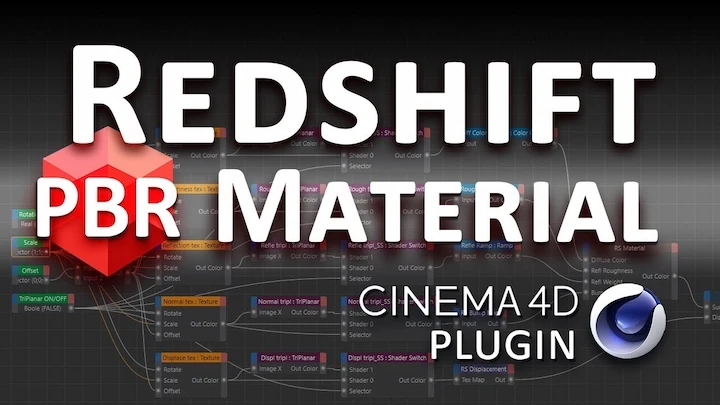

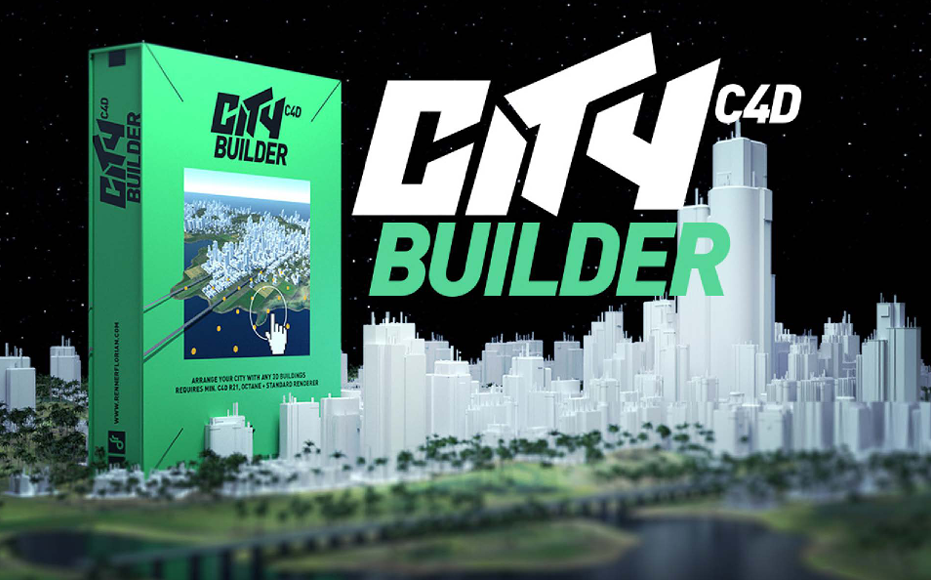

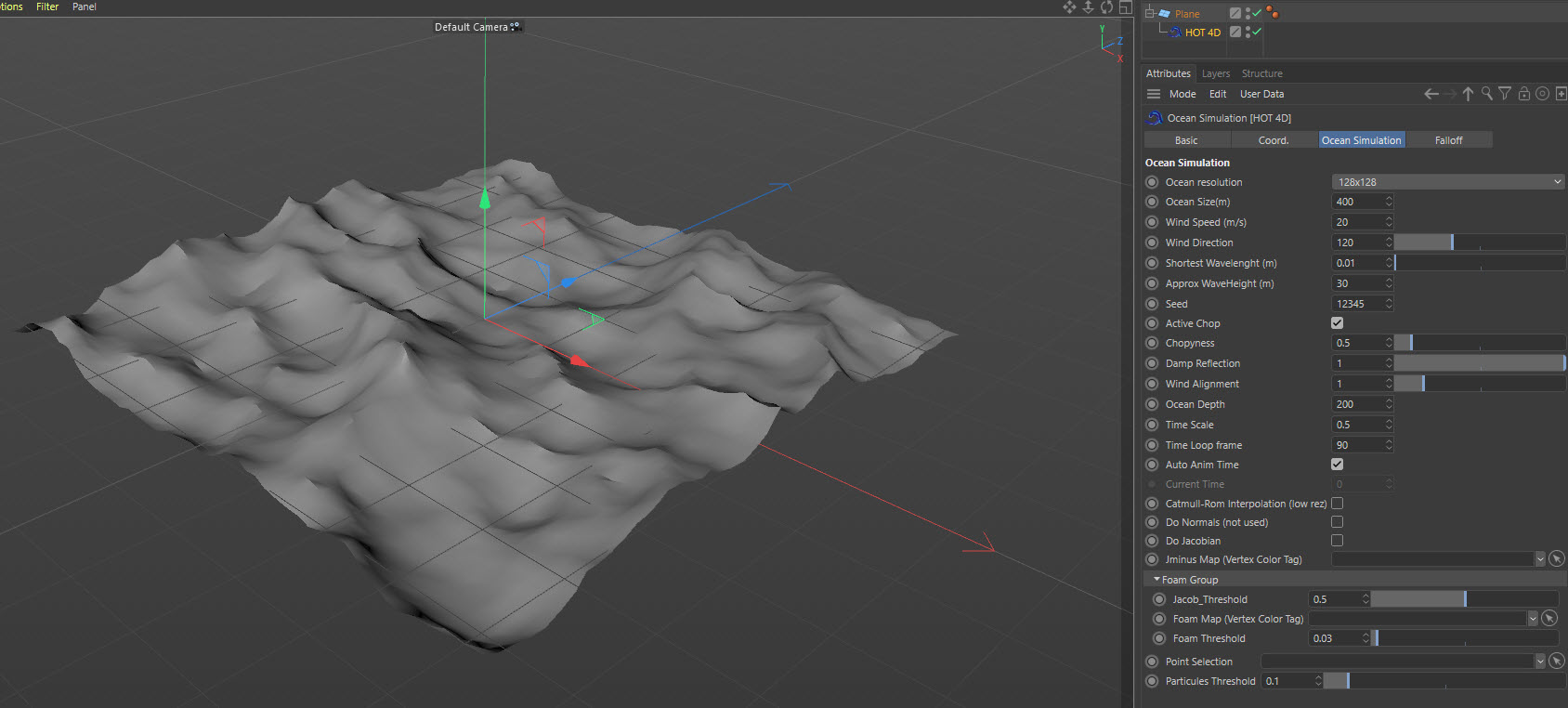

Comments0